Managing Multiple Domains
If you manage muliple domains you can use a single MX Guarddog account to manage an unlimited number of domains. With multiple domains under a single account you don't need to remember multiple logins and you will receive a single invoice for service of all your domains.
Adding A New Domain
Your first domain is your 'parent' domain. It is the domain that has the ability to control additional domains or 'children'. To add your first child domain, login to your parent domain and access the domain management page.
Click the Add New Domain button and enter the name of your new domain. With your new domain added, use the change focus link at the top of the page to switch back and forth between your domains. For each domain you add, you must complete all the setup steps including adding email addresses and changing the MX records for your newly added domain.
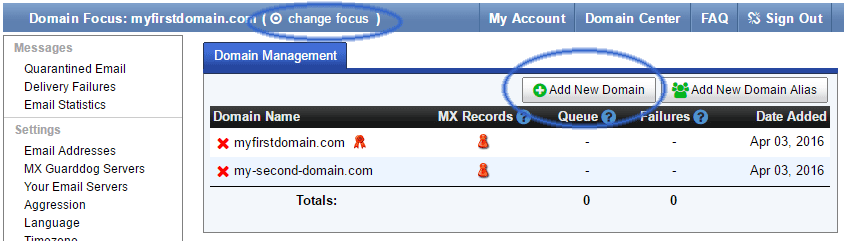
Merging Two Domains
-
If you opened multiple accounts for different domains you may want to merge the domains into a single account for ease of management.
To get started login to your parent domain, visit the domain management page and select Add New Domain.If the domain is already registered with us you will be prompted to supply the password for the [email protected] address to verify you are the owner of the domain. Once verified the domain will instantly jump into your parent, now acting as a child.
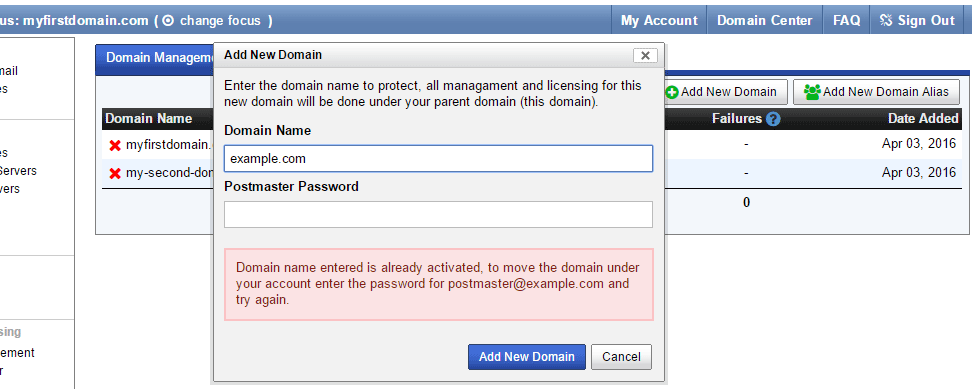
Updated 2016/04/03
